I am often asked where to get safe free software from.
To help, here is a list of sites for accessing some of the more common free software:
Free Software
LibreOffice MS Office Alternative
http://www.libreoffice.org/ (includes database)
Calligra Office MS Office Alternative (includes project and database)
https://www.calligra.org/
Mozilla Firefox Internet Explorer Alternative https://www.mozilla.org/en-GB/firefox/new/
Mozilla Thunderbird (and lightning) MS Outlook Alternative
https://www.mozilla.org/en-GB/thunderbird/
https://addons.mozilla.org/en-US/thunderbird/addon/lightning/
https://support.mozilla.org/en-US/kb/using-lightning-google-calendar
Google Chrome Browser
http://www.google.co.uk/intl/en_uk/chrome/browser/index.html#eula
Malwarebytes Download
https://www.malwarebytes.org/mwb-download/
(Once installed ensure to uncheck the free trial check box)
GnuCash
http://www.gnucash.org/
Linux
Linux Mint
http://www.linuxmint.com/download.php
Linux Xubuntu
http://xubuntu.org/news/14-04-release/
Free website hosting
http://www.labnol.org/internet/host-website-on-google-app-engine/18801/
Free DNS and Content Distribution Network
https://www.cloudflare.com/
Free SSL certificate
https://www.startssl.com/?app=1
Free business email
http://freeola.com/free-email/ or free trial http://www.google.com/work/apps/business/
Web Apps
Google
For Google apps you need a gmail account
Google Chrome has a webstore loaded with free software:
https://chrome.google.com/webstore/category/apps
Microsoft
Microsoft free apps require a microsoft account – you can use any email address to set one up
https://office.com/start/default.aspx#